Evoq Live Chat
Add Live Chat to your Evoq site in seconds
Evoq allows the website visitors to interact in a variety of ways such as - posting on a forum, filling forms, commenting, liking, social sharing, etc., which is great. Now you can also have live chat.Add Live Chat to your Evoq site in seconds Evoq allows the website visitors to interact in a variety…
Evoq’s live chat is powered by Kayako, which is a powerful help-desk software and is available to Evoq customers for free as part of DNN Prime program.

Kayako’s live chat can be embedded on any website, including Evoq. It allows a website visitor to directly interact with the helpdesk. The live chat requires visitors to provide their email to initiate conversation with the helpdesk agents. It also shows the online agents and average response times.
The live chat remembers the visitor after the initial conversation and allows the visitor to continue the conversation from any page on the website.

Configuration in Kayako
There isn’t a lot that needs to be done in Kayako. Simply go to the Agent’s area > settings gear icon > Messenger > Configure > Follow the two-step wizard and click ‘Save configuration’ in the ‘Options’ tab.

Configuration in Evoq
Kayako integration is available out of the box in Evoq Basic, Evoq Content, and Evoq Engage. Configuration is very simple - Persona Bar > Settings > Connectors > Kayako, and type your brand name, which is the name before .kayako.com in the URL.
As an example, if your Kayako URL is mycompany.kayako.com, you’d enter ‘mycompany’.
Download module for pre 9.2.2 from here (under Additional Files section): https://www.dnnsoftware.com/services/customer-support/success-network/software-downloads.
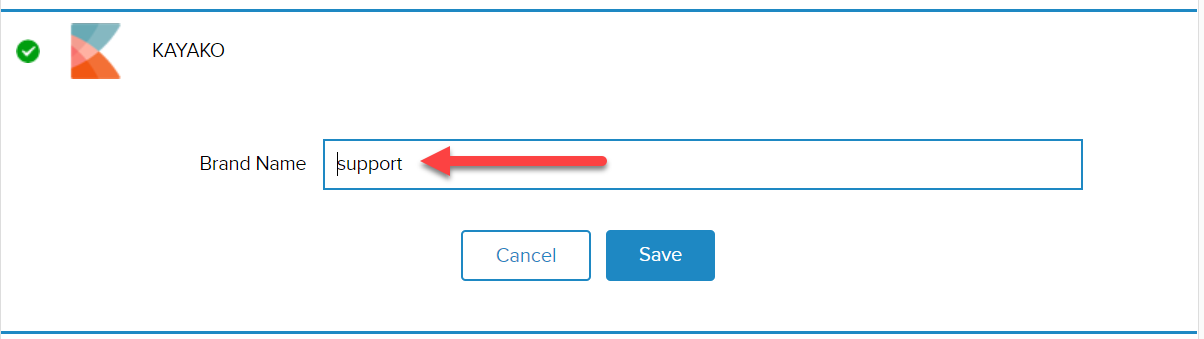
As soon as you click save and refresh the page, the live chat icon will appear on the page
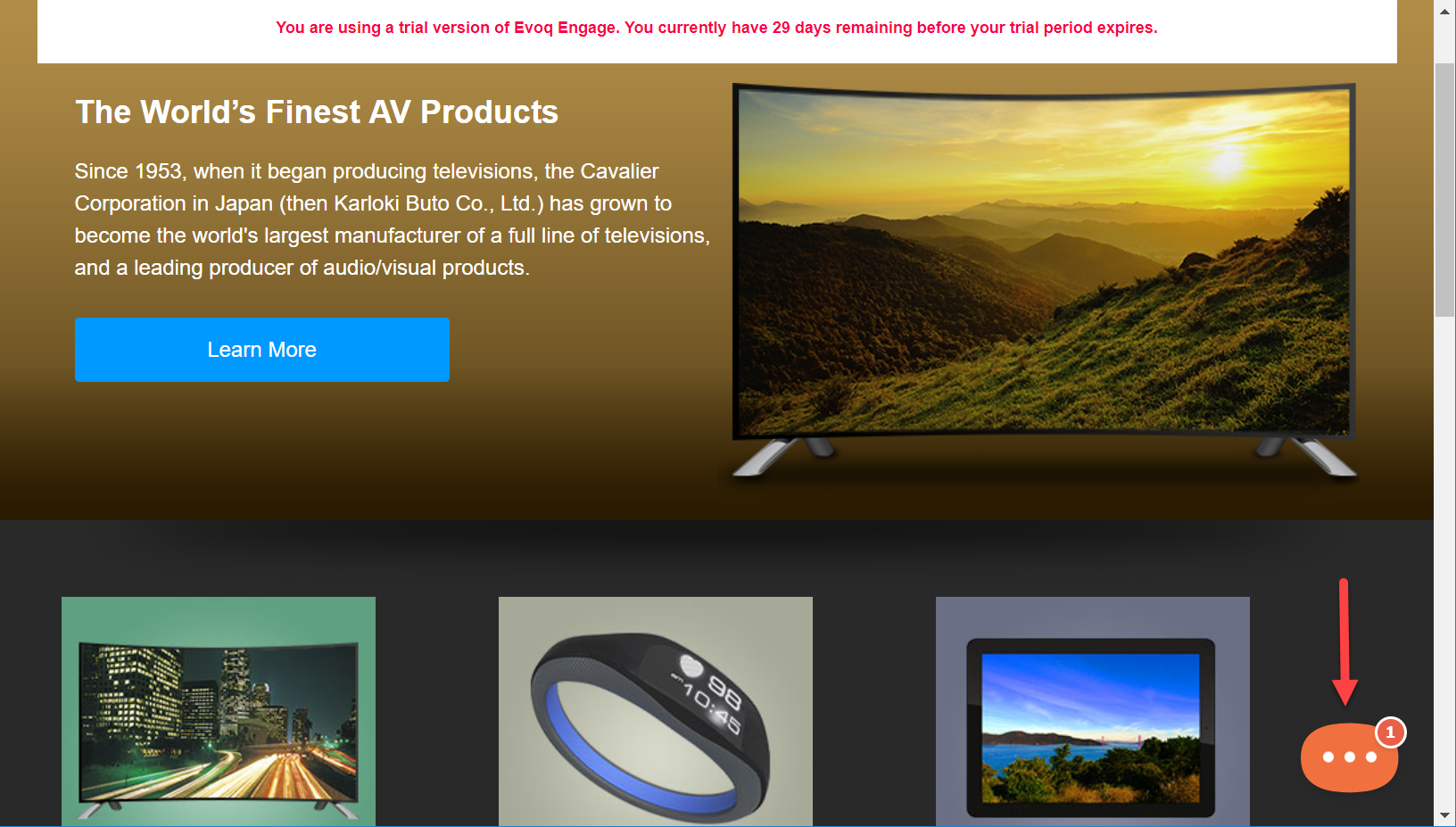
You can click on the icon to open the live chat and start typing your question. It will show you the available agents as well.

Live chat will ask for your email before proceeding
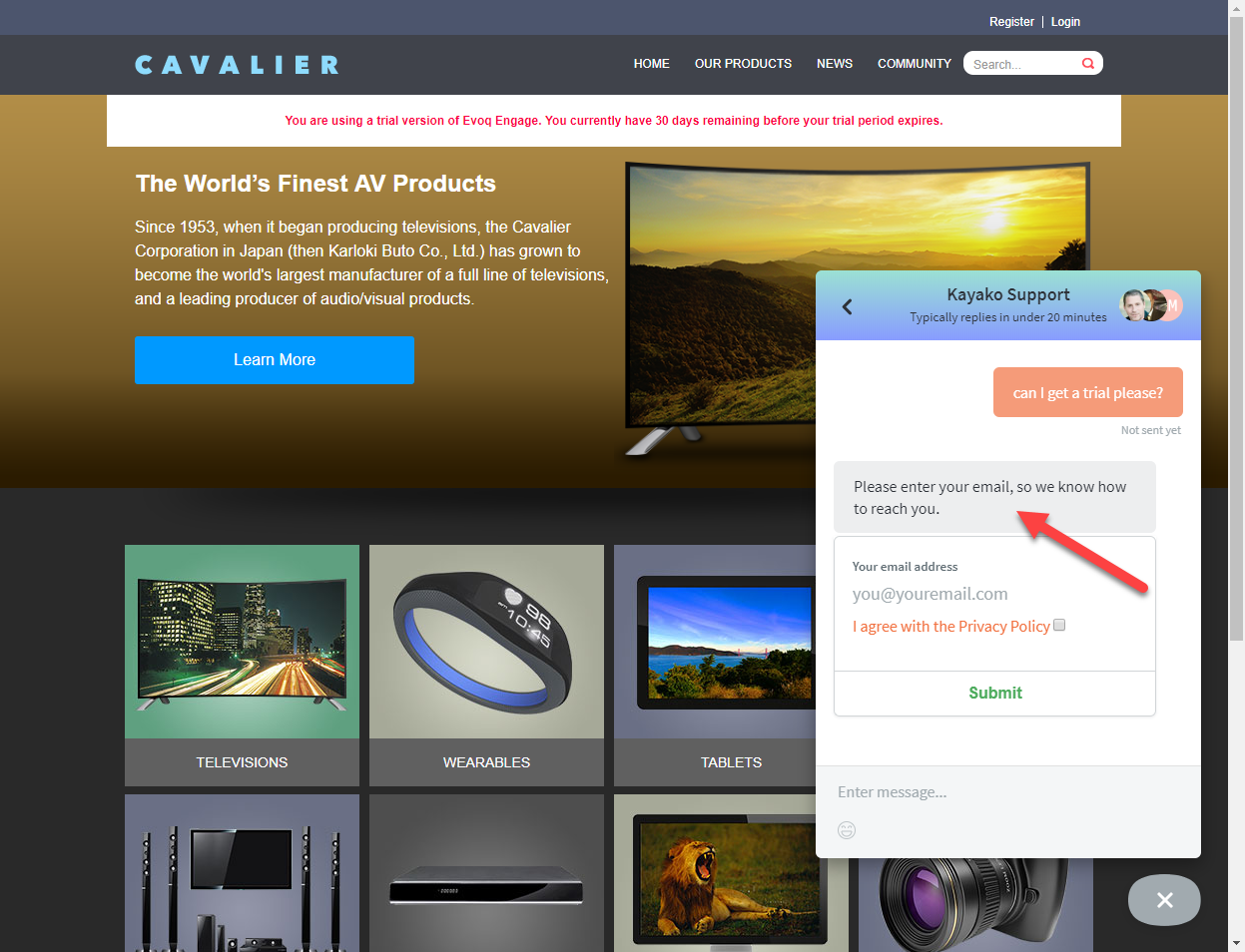
It will also tell you the time it will take someone to answer your question
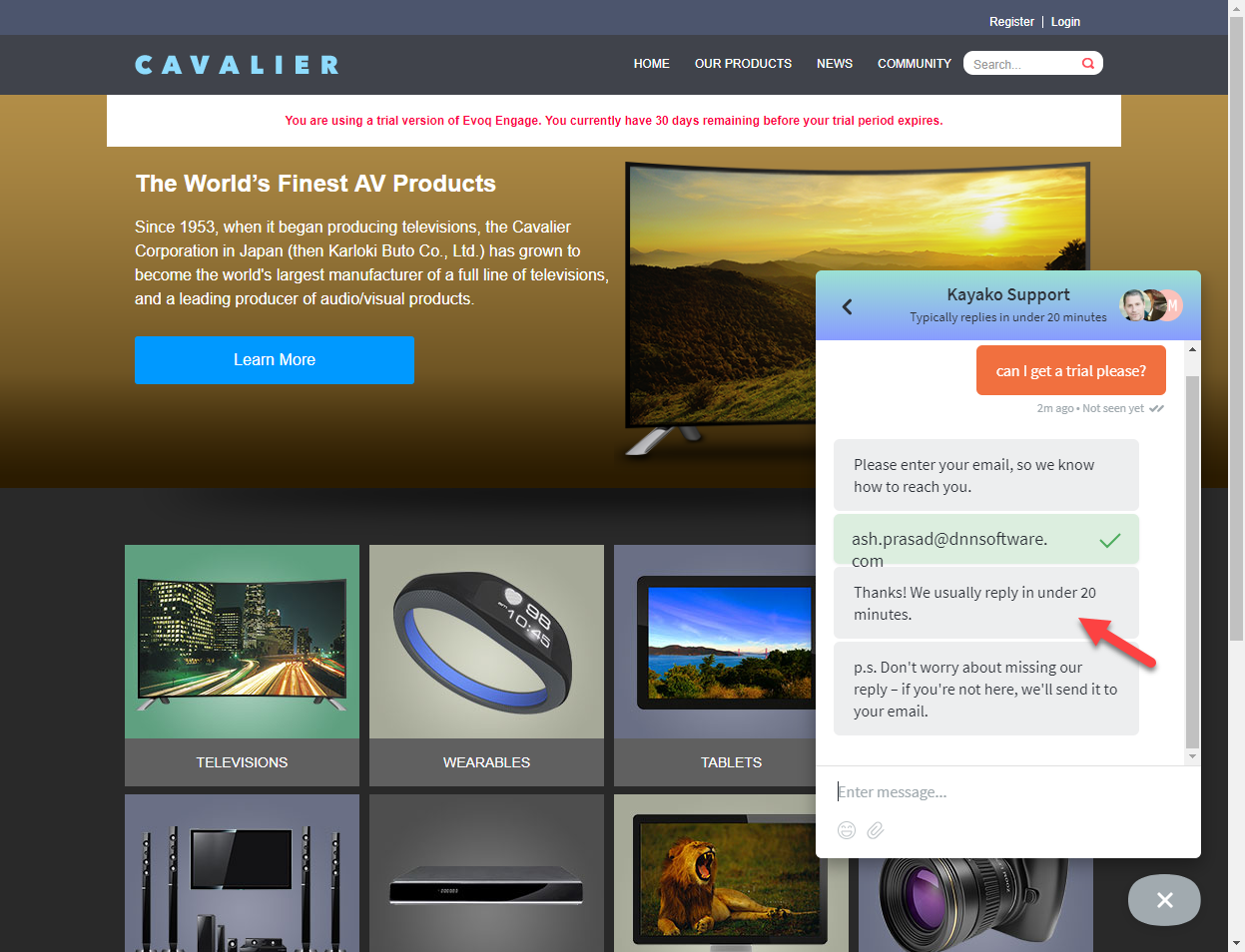
FAQ
- Which version of DNN will have this?
- It’s built-in version 9.2.2 and above, however, you can download module for older version also.
- Which editions of DNN will have this?
- Evoq Basic, Evoq Content and Evoq Engage.
- Does the DNN Platform have this?
- No.
- Do I need to be part of Prime to use this feature?
- We recommend that you take advantage of the Prime program. However, you can buy Evoq and Kayako separately and still use this feature.
- Will this work in the trial versions of Evoq or Kayako?
- Yes
- Once enabled, does the live chat show on all the pages?
- Almost all. We don’t show the live chat when you are in edit mode or in an admin or host page.
- Can I exclude certain pages, e.g., the Home page?
- No. It’s on the roadmap to give you the option to exclude certain pages.
- Will it make Evoq run slower?
- No. The live chat talks directly with Kayako. Evoq is responsible for enabling of the live chat only.