Configure Messaging for Your Site
Prerequisites
- An administrator account for the site. Administrators have full permissions to the specific site.
Steps
-
Go to Persona Bar > Settings > Site Settings.

➊
➋
-
Go to the Site Behavior tab, and then the Messaging subtab.
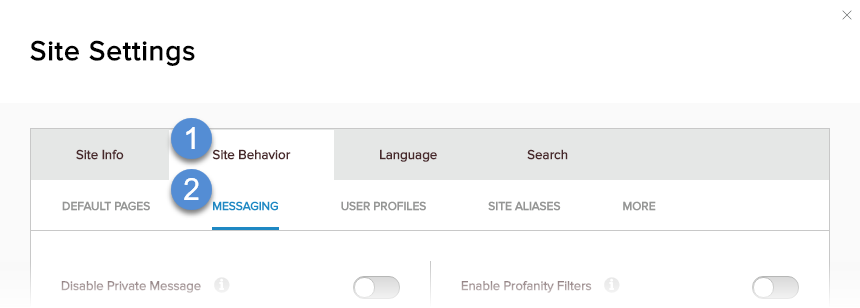
-
Set the fields that affect user messaging and system messages to the user.
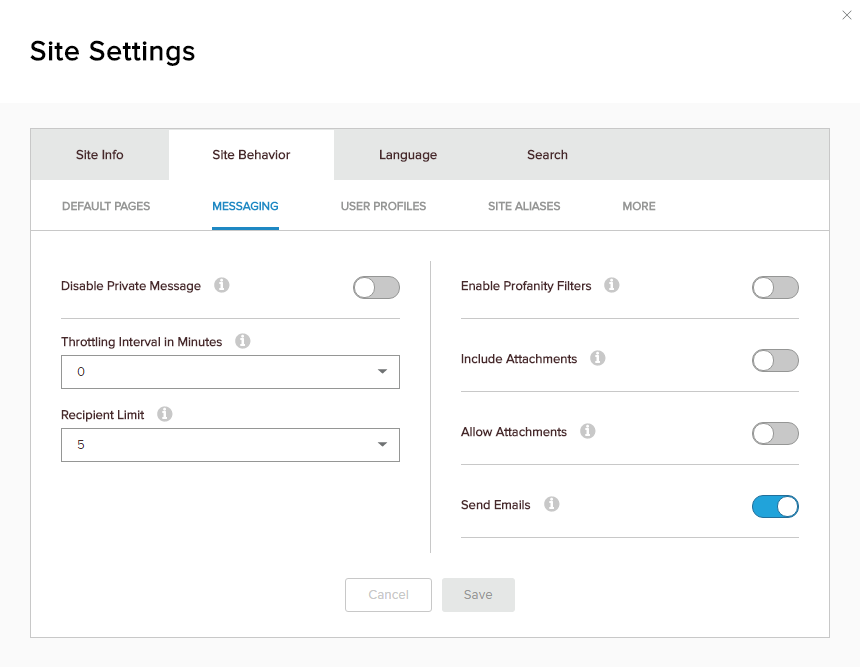
Note: Administrators and hosts/superusers are not restricted by these settings.- User messaging
Field Description Disable Private Message If enabled, users will be unable to send messages directly to other users or to groups. Throttling Interval in Minutes The minimum number of minutes to wait before allowing the same user to send another message. If 0, users can send another message immediately after the first one. Recipient Limit The maximum number of recipients allowed in a message. A role is considered one recipient. Allow Attachments If enabled, users are allowed to attach files to their messages to other users or to groups. - System messages
Field Description Send Emails If enabled, the system sends an email to the user for each message and notification. Include Attachments If enabled, system emails can include file attachments.
- User messaging


