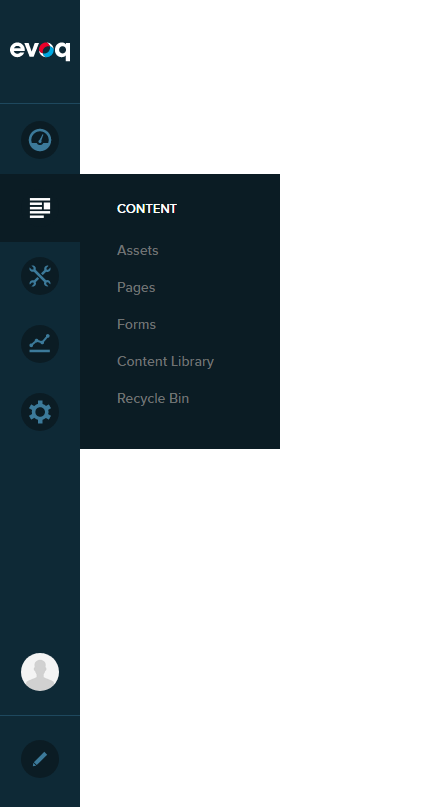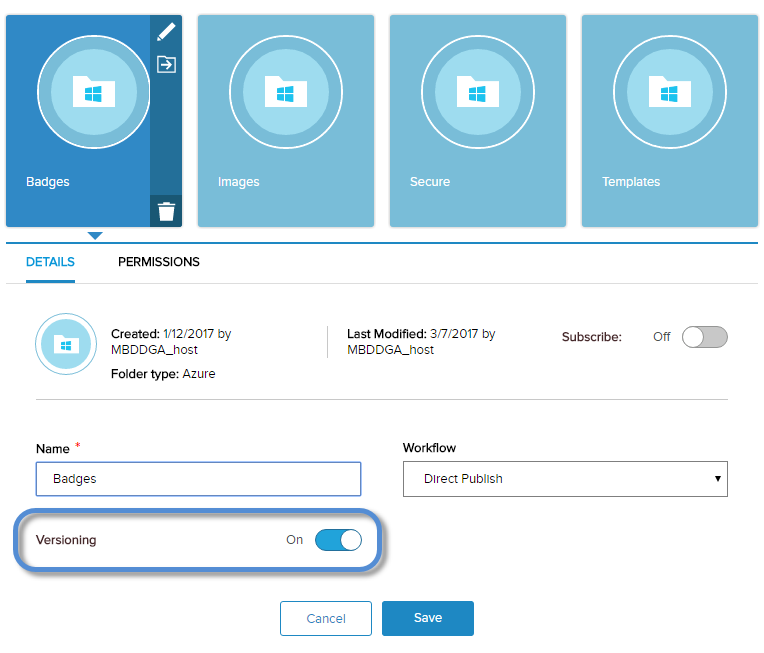Configure Folder/File Versioning
Note: Versioning is enabled at the folder level; i.e., versioning affects all files inside the folder. However, you can manage the file versions individually.
Prerequisites
- A host / super user account. Hosts have full permissions to all sites in the DNN instance.