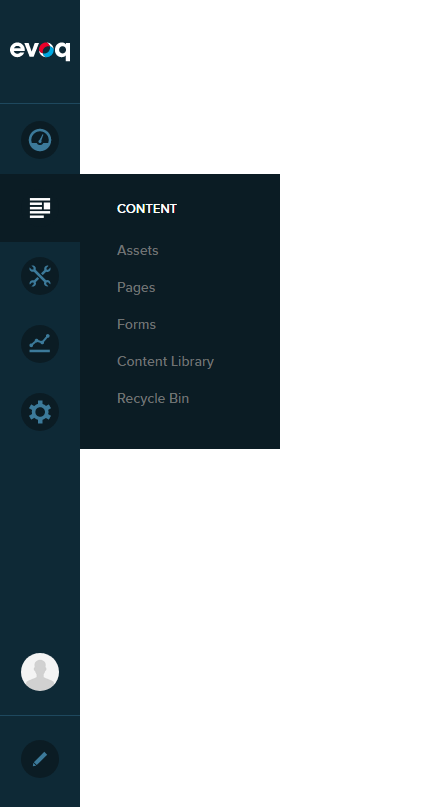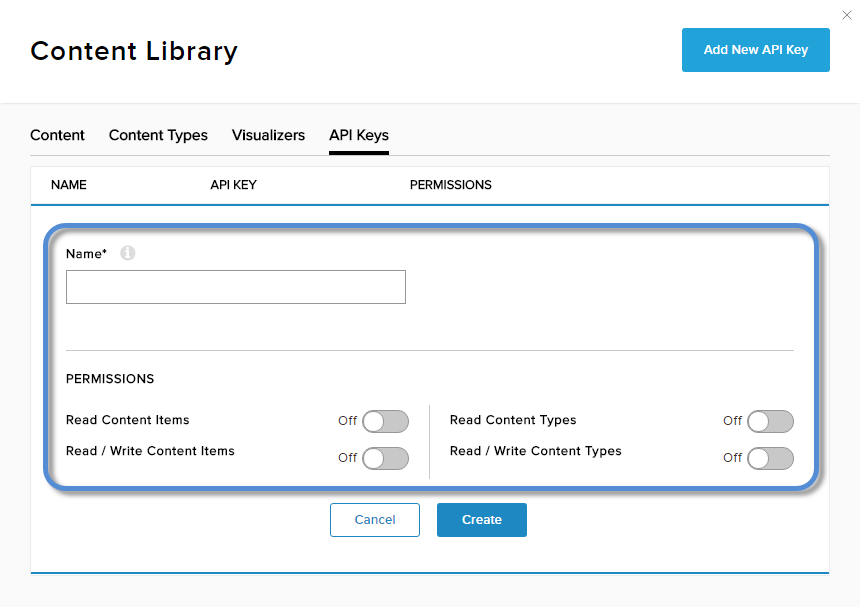Warning: Verify that you are at the site that will be associated with the API key before creating the key.
Prerequisites
- A host / super user account. Hosts have full permissions to all sites in the DNN instance.
- Microservices must be enabled for your site.
Steps
-
Go to .
-
Go to the API Keys tab.
-
Click/Tap Add New API Key.
-
Enter the properties of the API key.
-
Enter a human-friendly name for the API key.
-
Choose the permissions to grant to the app that uses the API key.
Note: An API key is associated with the content items of a specific site; i.e., the site that was current when the key was created.
- Click/Tap Create.
-
Search for the API key in the list.
-
To copy the API key to your clipboard, click/tap the clipboard icon in the API Key column.