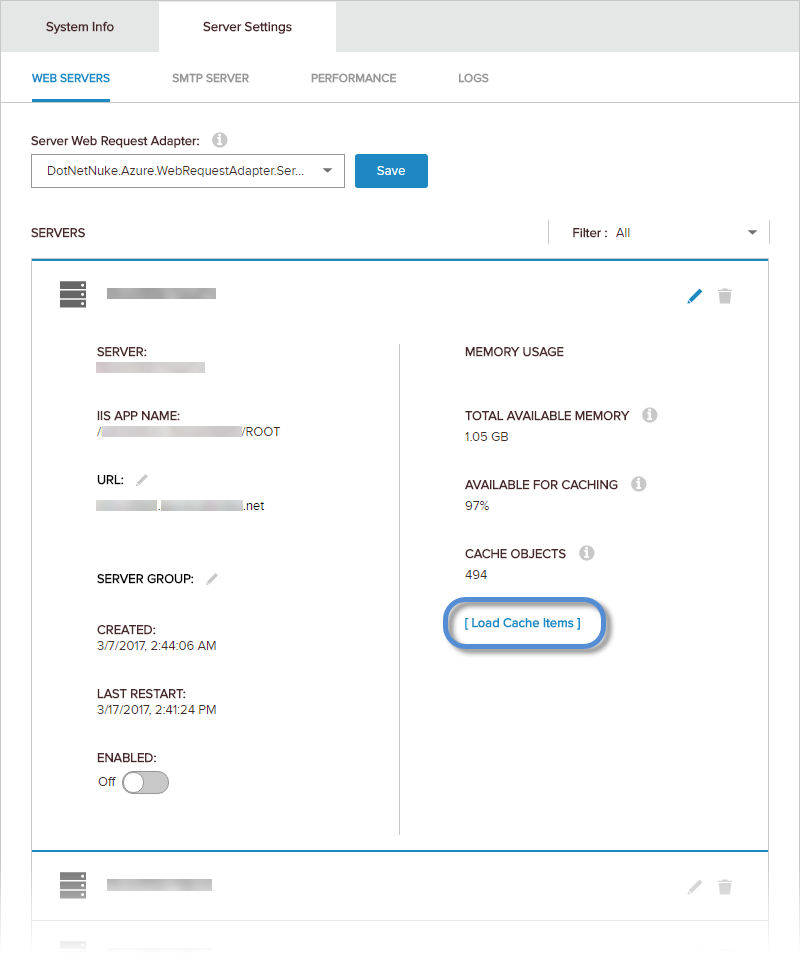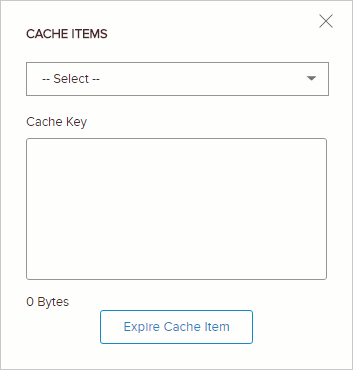These steps allow you delete individual items in the cache. To delete all cache items at once, use the Clear Cache button.
Prerequisites
- A host / super user account. Hosts have full permissions to all sites in the DNN instance.
Steps
-
Go to .
-
Go to the Server Settings tab, and then the Web Servers subtab.
-
Under Servers, find the server you want to edit. Click/Tap the pencil icon.
Tip: You can filter the list to show only Enabled servers or only Disabled servers.
-
Click/Tap the Load Cache Items link.
-
Expire individual cache items.
-
Select the cache item from the dropdown.
Result: The cache item is displayed in the Cache Key field as XML.
-
Click/Tap Expire Cache Item.
- Click/Tap the X when done.