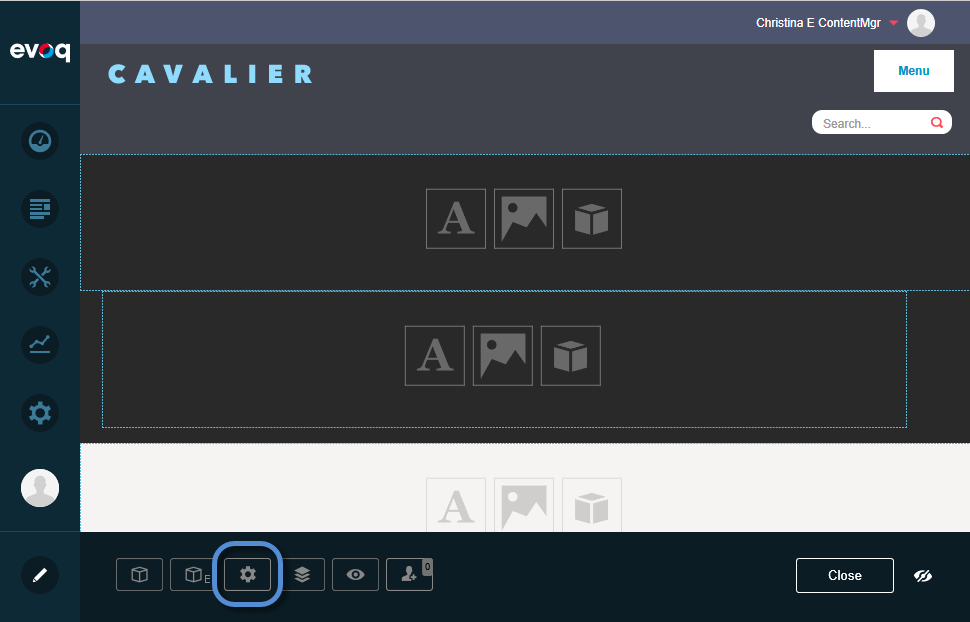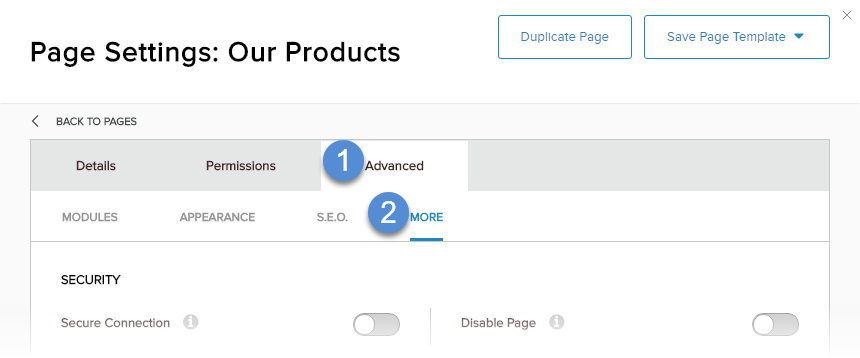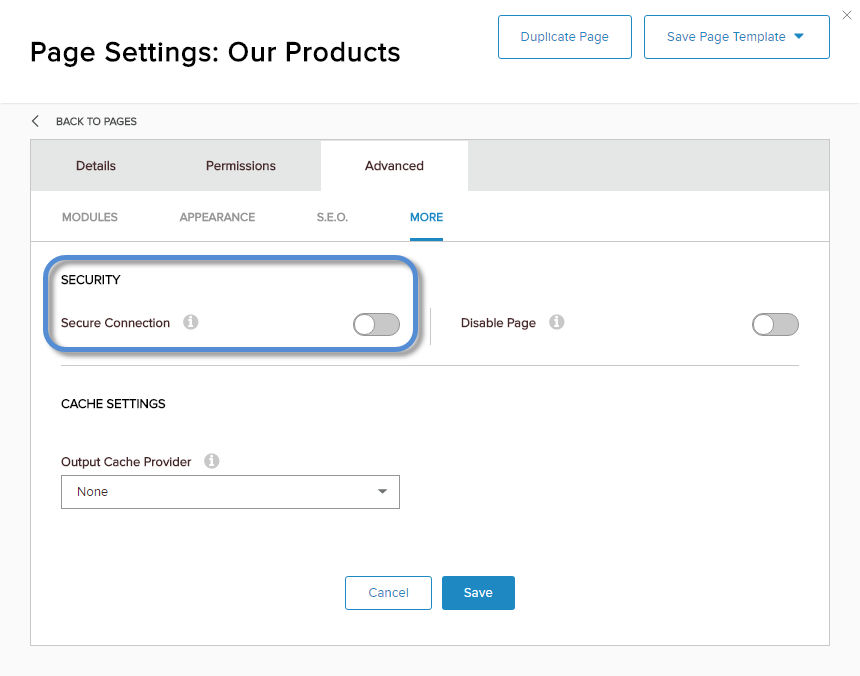Troubleshooting: Mixed-Content Warnings When Using SSL Offloading
Symptom
Mixed-content warnings, such as:
- Internet Explorer: Only secure content is displayed.
- Firefox: Firefox has blocked content that isn't secure.
- Chrome: This page includes script from unauthenticated sources.
Possible Cause
A secured page (HTTPS) contains unsecured links (HTTP) to some resources (images, scripts, etc.).