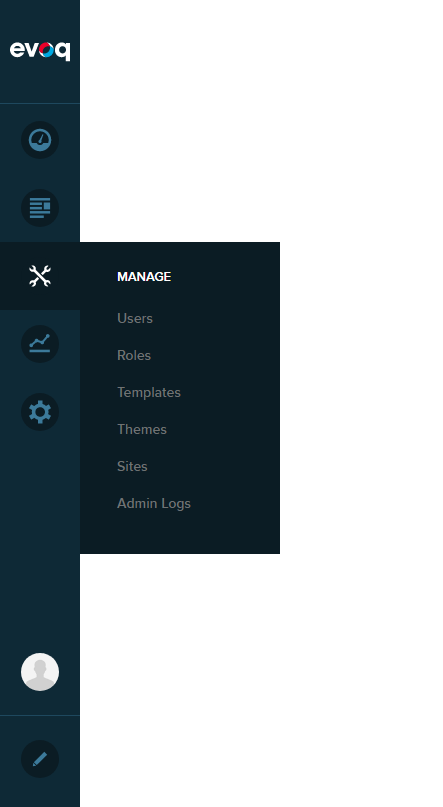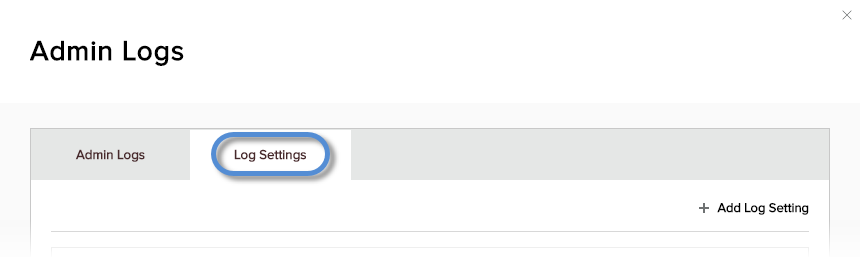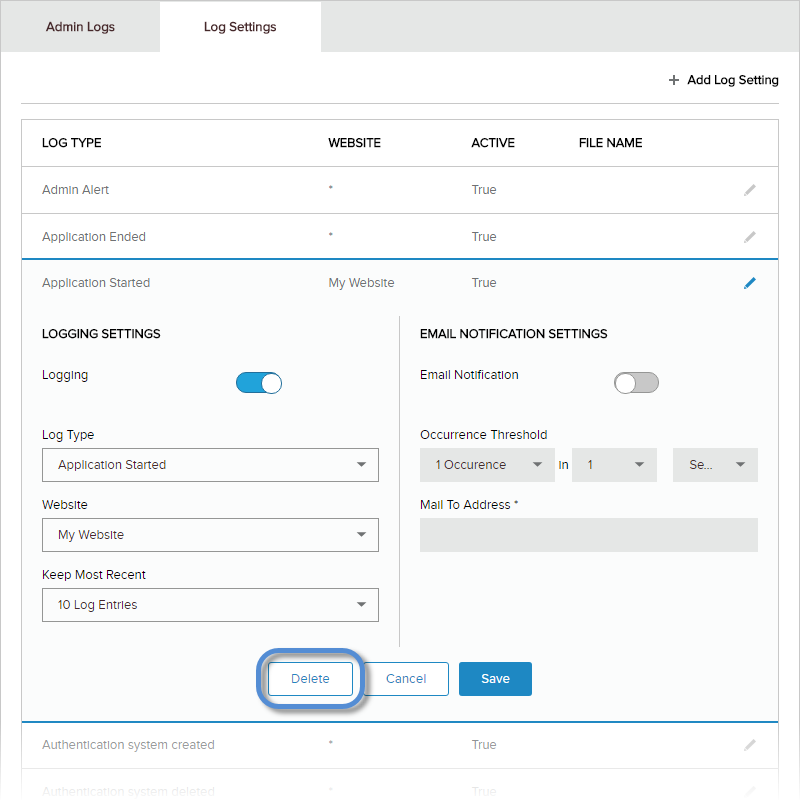Delete a Logged Event Type
If multiple entries for the same event type exist, delete the global one (Website is set to All) before deleting the specific ones (Website is set to a specific site).
Tip: If you might want to log the event again in the future, you can turn off Logging to stop logging the event type, instead of deleting it.
Prerequisites
- A host / super user account. Hosts have full permissions to all sites in the DNN instance.