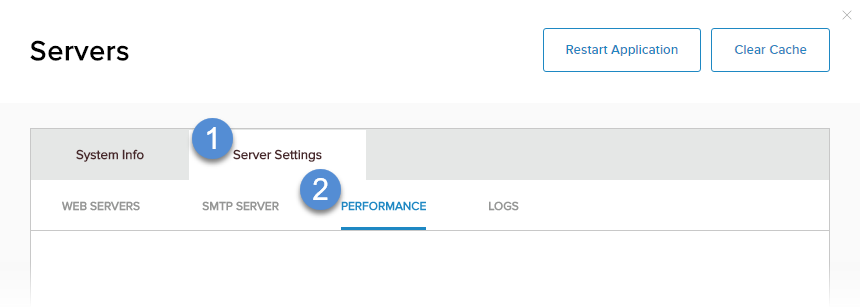Minify Resource Files
- Minify the resources (CSS and JavaScript files) to reduce their sizes.
- Combine the resources into composite files to reduce the number of file requests that the browser makes.
Prerequisites
- A host / super user account. Hosts have full permissions to all sites in the DNN instance.
Steps