Configure Caching
Prerequisites
- A host / super user account. Hosts have full permissions to all sites in the DNN instance.
Steps
-
Go to Persona Bar > Settings > Servers.

➊
➋
-
Go to the Server Settings tab, and then the Performance subtab.
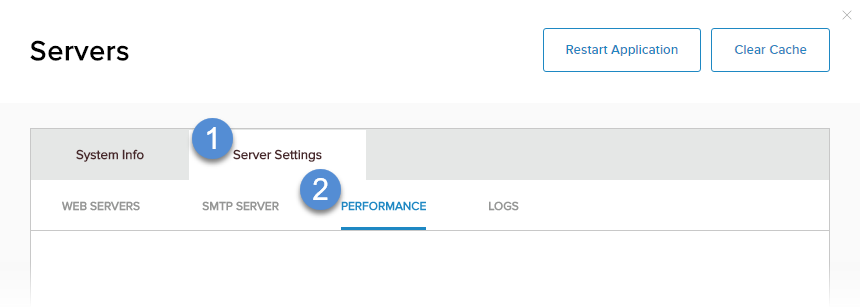
-
Choose how the page's state is persisted (Page State Persistence).
- Page. Information about the page's state is stored in a hidden field in the page. Recommended.
- Memory. Information about the page's state is cached in memory.
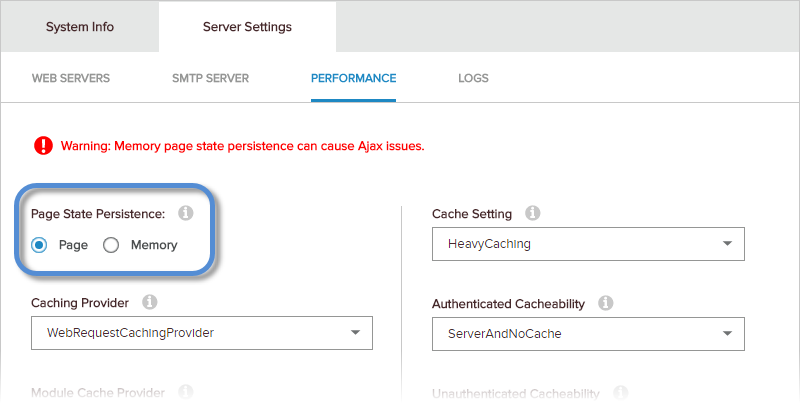
-
Choose the caching providers.

Field Description Caching Provider The default caching provider for the site.
- WebRequestCachingProvider. Default for Evoq products. Uses a server web request adapter to automatically synchronize the caches of enabled web servers.
- FileBasedCachingProvider. Default for the DNN Platform. Cache synchronization is not automated.
Module Cache Provider The default caching provider for modules. Each module can override this setting.
- File. The cache is stored in a file. Choose this if your server tends to run out of memory. Default.
- Memory. The cache is stored in memory. Fastest performance.
- Database. The cache is stored in a database. To be deprecated.
Page Output Cache Provider The default caching provider for pages. Caching is enabled for a page, only if the cache timeout is set for that page.
- File. The cache is stored in a file. Choose this if your server tends to run out of memory.
- Memory. The cache is stored in memory. Fastest performance.
- Database. The cache is stored in a database. Default.
-
Configure the caching behavior.
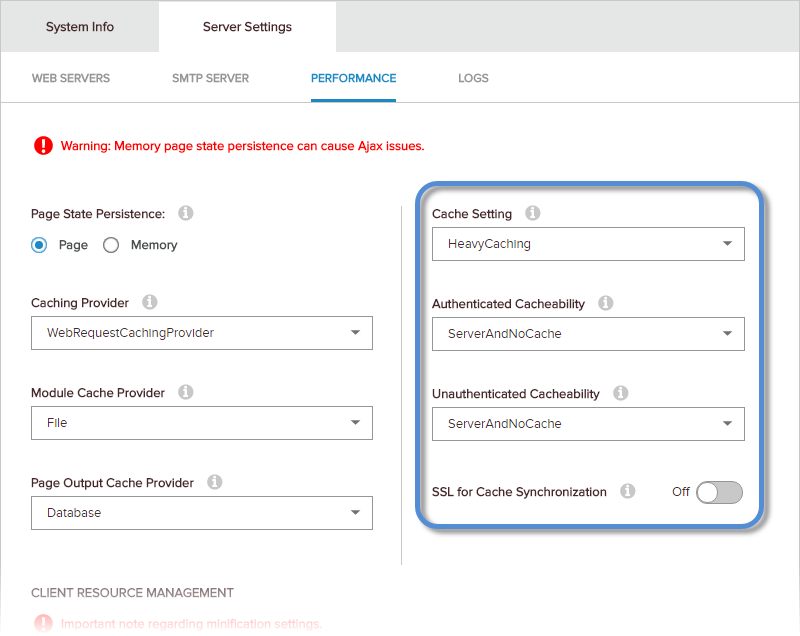
Field Description Cache Setting The relative length of time that items remain in cache.
- NoCaching. No caching. Worst performance.
- LightCaching. Items are held in cache for the shortest time.
- ModerateCaching. Items are held in cache for a moderate length of time.
- HeavyCaching. Items are held in cache for the longest time. Best performance. Default.
Authenticated Cacheability
Unauthenticated CacheabilityThe value of the Cache-Control field in the HTTP general header. The Cache-Control field indicates how caching is done. Authenticated Cacheability specifies the caching behavior for authenticated users; Unauthenticated Cacheability for anonymous users.
- NoCache
- Private
- Public
- Server
- ServerAndNoCache. Default.
- ServerAndPrivate
These values are defined in HttpCacheability Enumeration.
SSL for Cache Synchronization (Optional) If enabled (On), a secure connection is used when synchronizing the caches of enabled web servers. - Save.

