Evoq in the Cloud is a product with a focus on delivering all of the great functionality of Evoq Content or Evoq Social (or both!) in a turn-key, fully managed cloud environment. Unlike some cloud delivered solutions, Evoq in the Cloud sites run in their own dedicated cloud resources and accounts. This blend of your own resources with software delivered as a service keeps your site isolated and saves on day to day management.
Delivering software this way also allows us to provide site administrators access to essential parts of the site infrastructure. This is possible because of the dedicated cloud resources and is important for flexibility in building and maintaining the site. Access to those resources has to be balanced with security for system integrity. Whenever there is a choice between security and access, security wins out and access isn’t provided.
Anyone familiar with DNN knows that the database layer is an important part of the underlying infrastructure and so experienced administrators often use database tools to read, manipulate and update data directly. Our initial product release had the database layer ‘locked away’ so that administrators could not access it through any other tools than the SQL features built into the DNN product.
Today I’m happy to announce that Evoq in the Cloud products now include the ability for administrators to connect directly to their database through new database security administration features. This allows the administrator to manage which IP addresses are able to connect to the database, allowing them the ability to grant access to trusted individuals who may want to use client-side SQL Management tools.
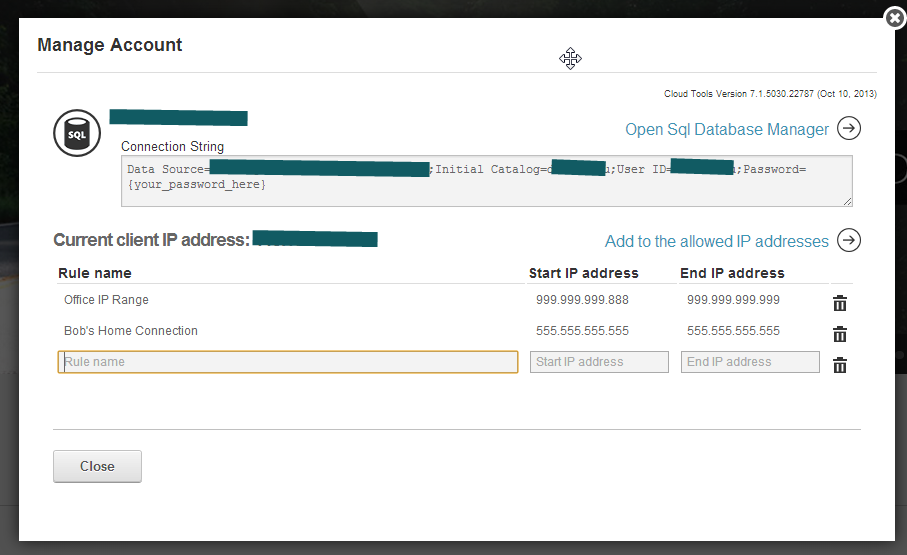
Above : IP Address management (obviously these are invalid IP Addresses!) You can easily add your current IP address to the list.
Once your IP Address is added you can use the connection details to connect through with tools like SQL Server Management Studio.
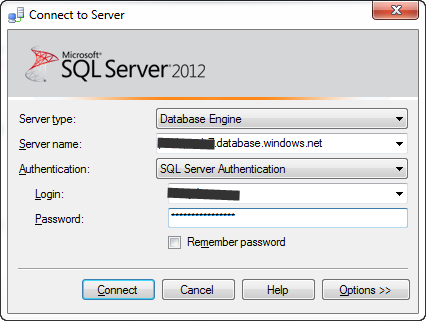
In addition, the changes include access to the online Windows Azure SQL database management tools for the Evoq in the Cloud database. This is easily accessed as part of the suite of remote-access options available:
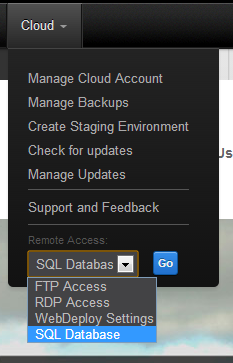
This links through to a fully-featured online tool which gives design, administration and query functionality through a very useable UI.
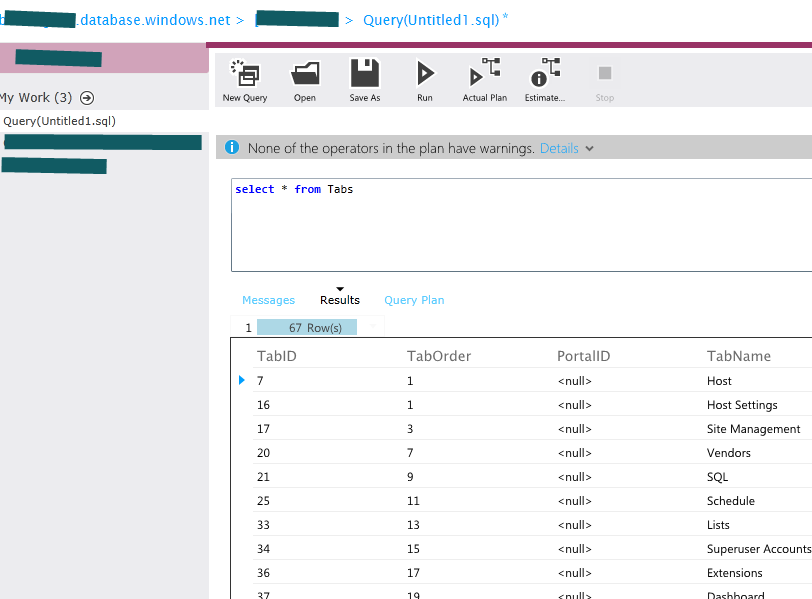
Above : Running queries direct against the database. You can also save and load queries.
This is a powerful tool as it gives you access to features like reading the query plan, as well as finding the current query performance statistics to help diagnose and inspect current system performance.
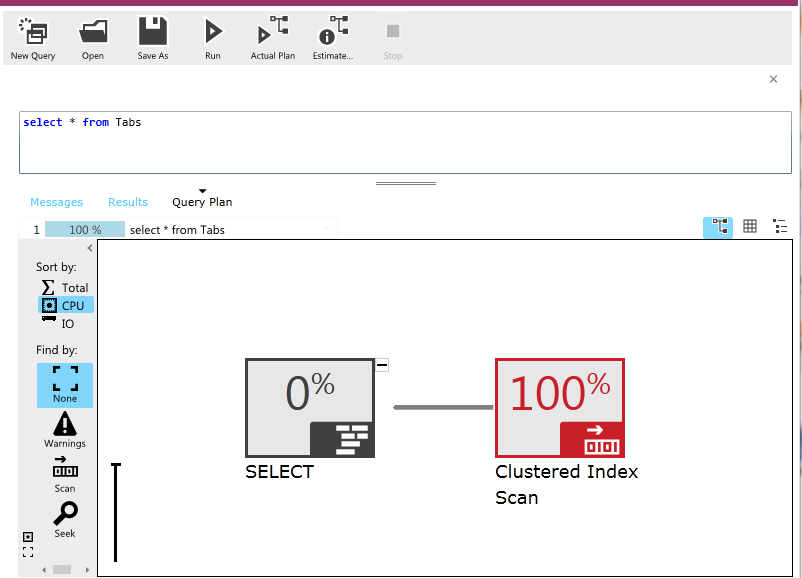
Above : Showing the Query Plan to assist in designing queries well. If only all queries were this simple.
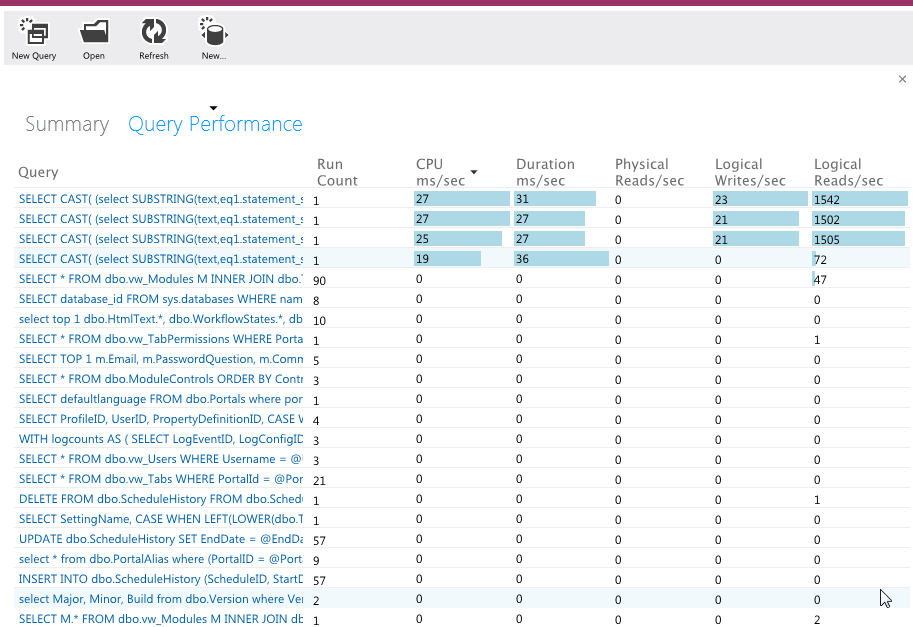
Above : Showing the current Query performance for the running Cloud Site
These features are now live for all existing Evoq in the Cloud customers and are now included with all new Evoq in the Cloud devices. The DNN Cloud Services team will continue to push out new features over time to improve the Evoq in the Cloud experience. It’s one of the advantages of our unique Cloud infrastructure – you have control over your DNN install while we can provide new features as they come online.