
Image adapted by NEC Corporation of America's
photo on flickr.
On the
MarketingProfs website, Phil Fernandez poses that if you want to attract your audience's attention, you need to work with their brain, engaging through content.
Content comes in many shapes and forms, from your website to your blog and on to podcasts, videos, tweets,
whitepapers and eBooks, LinkedIn advertisements, webinars, press releases, calculators, infographics and so on. Today we are going to concentrate on how to increase engagement with the content on your company blog.
How to Measure Engagement
While engagement metrics are mostly viewed as vanity metrics these days, I suggest that you take them a bit more seriously. Of course, conversion is the end-goal, but if readers bounce out of your site before having a chance to convert, then reaching your end-goal is not even a possibility.
Here are a few metrics you can use to measure the engagement with your content:
- Time on Site: The more time people spend reading your content, the more they are engaged.
- Bounce rate: While it’s naturally important to get people to click through more pages on your sites, it’s up to you to decide
which type of bounce rate you’d like to measure. If someone came to one of your posts, read it for 5 minutes and then left, is this a bad thing?
- Social shares: While number of share does not correlate directly with leads or sales, the more people are willing to share your content the more it has a chance to reach a new audience outside your current reach.
- Comments: Comments are strong indicators that your content manages to truly resonate with your audience. The more people react, the more you’ve managed to get them thinking.
- Actions: Subscribing to your newsletter or downloading a white paper are actions that indicate strong engagement with your content. The more actions a user performs, the more like he is to be interested with your content.
- Mentions on social media discussions: this type of interactive activity is an indicator of thought leadership and another way for you to reach a new audience.
- Links and mentions from other blogs: those have a long term impact not only on immediate traffic but also in terms of SEO.
5 Ways to Increase Engagement with Your Content
1) Make sure your post is visually attractive

Images, fonts and colors are the engagement indicators of your blog. Make sure
all images are eye-catching.
Fonts are clear and easy to read (nothing’s more frustrating than a font that is too small to read), that the blog is lively with color, but not too loud or overwhelming to the eye.
A trick that I learned from content expert Avishai Sam Bitton (@Avishai_Bitton) from
Imonomy is to add a big image at the beginning of every page, so that people will need to scroll down in order to read the actual content.
This is the first interaction with your content and when people interact, they begin to engage. While this cannot guarantee a no-bounce policy, it would make a strong impact on your overall engagement goal, and get the ball rolling.
2) Make sure readers get what’s in it for them, immediately
People’s attention spans are (unfortunately) too short. There’s so much more to do, to read, and to learn -- and they know it. Make sure your readers understand the value of your content: what’s in it for them
in the first 1-2 paragraphs of your post, or they’re outtie.
3) Be strategic about your CALLS TO ACTION, pop ups and advertising
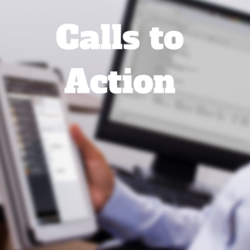
You know the feeling. You just clicked on an
appealing Tweet or Facebook post, anxious to engage in those great tips that promise to answer your needs.
A full-screen advertisement is waiting for you as you come on, forcing you to scroll all the way down to read the actual post, when you finally get there – an overwhelmingly huge pop up is urging you to subscribe to an email list.
Calls to Action (CTA’s) are important for your content performance, but they need to be presented in the correct place in order to successfully bring leads.
The CTA button must be
prominently visible, catching viewers’ attention easily, while never giving them a feeling that they are surrounded by ads.
The CTA button must also be relevant to the blog itself. In this case, relevant means aligned with your blog’s subject matter. You can’t blog about baking and have CTA buttons that invite readers to buy cleaning supplies – it would just make them not trust your content, as well as your offer.
4) Engagement = Interaction
A blog’s true goal is to be a conversation starter. Readers want to not only feel engaged, but
be engaged. As if somebody is speaking to them rather than at them; they’re looking for a give and take. If you want to keep up with your readers, they need to have a reason to keep up with you.
Same goes with content. Don’t pitch – speak. Ask questions, as if you were speaking to the reader. Sometimes, I go as far as imagining the reader’s’ feelings and reactions to what I’m writing.
5) Site Speed and Mobile compatibility

Don’t count on people to stick around to wait for your page to load. Do what you can to help
speed up the loading time of your site.
This means doing loading test periodically, getting rid of unused plugins, and making sure your images are only as big as they need to be.
Check if your engagement (page visit duration, for example, is a good engagement indicator) on mobile is lower than in desktop.
If so, your site may not 100%
mobile optimized. Don’t underestimate the mobile factor. More and more people read content on the go, so don’t lose your chance to engage!
Tools to Help Increase Engagement

Image adapted from a
flickr photo by user "veryuseful."
Shareaholic / Outbrain- these plugins add content recommendations at the end of your post, so that your reader always know what to read next. You can also manually add links at the end of each post.
BrightInfo - a more sophisticated approach to content recommendations, BrighInfo studies your users and recommend content that they are more likely to respond to. The content recommendations appear on the sidebar or on popups as the user scrolls down or shows an exit intent (= they are about to leave your site).
Roojoom– embed Roojoom content journeys as dynamic widgets that include more relevant content. This helps liven up the text, automatically engaging users by virtue of the dynamic content. Your Roojoom can also perform as a stand-alone mini-site.
Click to tweet– Include 1-2 “Click to Tweet” buttons throughout the post. Not only they give readers’ eyes a visual break from long text, but also encourage them to share and actively interact with your content.
Canva – We use Canva to create engaging visuals. Visuals are the most important thing when it comes to engagement.
Quizrr- Add surveys and polls to your site to actively engage readers. You can find more ideas for interactive content tools in this article.
Conclusion
While there might be more than one reason people bounce out of your blog, their engagement is still in your hands. Use the above pointers as a self-evaluation, to make sure your readers scroll, click, and repeat (your content!).
Related eBook
If you enjoyed Yael Kochman's post, we invite you to
download our eBook that takes a further look at creating engagement with your content. In this eBook, we'll show you how content and community can be blended together to create interactive and engaging experiences on your site. The eBook covers:

- Bring conversations onto your home turf
- The transparency of user-generated content leads to credibility and trust
- Get an SEO lift with user-generated content
- Facebook organic reach is dwindling, so shift the focus back to your website
- Improve key metrics via user-generated content
- Turn community members into advocates
DOWNLOAD:
Blend Content and Community to Create Truly Interactive Websites